Setelah kemarin sempat saya share ROM gingericejelly keluaran pertama dalam postingan
Cara Mengubah Ponsel Galaxy Young Duos Menjadi Versi Android Versi 4.1.2 Jelly Bean,kini update terbaru ROM tersebut telah rilis, langsung saja ini dia langkah-langkahnya dalam bahasa inggris yang saya ambil dari forum XDA Depelover, jadi silahkan anda menterjemahkannya sendiri ya.. :D SCREENSHOOT :
CLICK FOR SHOW CONTENT !!!
|
Quote:
FEATURES :Quote:
- FULL MULTI LANGUAGE SUPPORT !!!
- Indonesia
- Malaysia
- Ceska Republika
- Danmark
- Deutschland
- Osterreich
- Schweiz
- Eesti
- Australia
- Ireland
- New Zealand
- Philippines
- South Africa
- United Kingdom
- United States
- Espana
- Estados Unidos
- France
- Suisse
- Eire
- Hrvatska
- Island
- Italia
- Latvija
- Lietuva
- Magyarorszag
- Belgie
- Nederland
- Norge (Norsk)
- Norge (Norsk Bokmal)
- Polska
- Brasil
- Portugal
- Romania
- Slovenska Republika
- Slovenija
- Srbija
- Suomi
- Sverige
- Viet Nam
- Turkiye
- etc...
- CLEAN MULTI CSC SUPPORT !!!
Quote: *NOTE :
- If You Want GingerIceJelly Support Your Language,
- Upload Your Framework-res.apk and App That You Want Support Your Language To !!!
- If You Want GingerIceJelly Support Your CSC,
- Upload Your Folder CSC From your system !!!
| |
Quote:
- Based On Original DXLK2 Firmware
- Pre-rooted Super SU
- Fully Deodexed
- Zipaligned
- Busybox Installed
- init.d Scripts Support
- Bash Shell Support
- Nano Text Editor
- sysrw/sysro support via terminal emulator
- Custom Boot Animation
- 15 Status Bar Toggles
- Swipe to Remove Notification
- A new Jelly Bean Task Manager (Recent apps List)
- ROBOTO as System Font
- New Look Settings with Aded Item
- Ad-Hoc Connection Support
- Build In Ad-Block Support /source by AdAway
- Jelly Bean Look Keyboard
- Jelly Bean Digital Clock
- Holo Launcher as Default Launcher
- Holo Locker as Default Locker
- Holo Notifier Implemented ( You Must Upgraded To Holo Launcher Plus To Use This )
- Es File Explorer as Default Explorer
- No-frills CPU as CPU Control
- Better GPS
|
Quote:
*Special Features :
- Bundled Compact Kernel /special build - by Nitubhaskar
- V3 Supremacy Trilogy Script ( as Default Tweak )
- V6 SuperCharger Implemented ( need to activate )
- AkuroData2SD Implemented ( need to activate )
- SpareParts
- Mooded Bravia Enggine
- Mooded Beats Audio
- Mooded Dolby Mobile by Dolby Surround
- XLoud
|
Quote:
*Tweaks :
- IMPROVE DATA PACKET
- IMPROVE WIRELESS CONNECTION
- IMPROVE SCAN INTERVAL OF WIFI
- IMPROVE PERFORMANCE OF DEVICE ANDROID
- IMPROVE DALVIK
- IMPROVE REBOOT
- IMPROVE STREAMING
- IMPROVE PHOTOS & VIDEOS QUALITY
- IMPROVE JPEG QUALITY IMAGE
- IMPROVE UI PERFORMANCE
- SMART SLEEP MODE
|
Quote:
*Others :
- Many More...
- Find bySelf...
- Will Be Added Every Update, Read Update Changelog...
|
Quote:
SQUENTIAL OTA-UPDATE SUPPORT- So You Will Never Miss and Skip OTA-UPDATE
Download & Installation Guide
Quote:
DOWNLOAD :
Most Recent File Is The Latest One...
Quote: *GingerIceJelly v2.0.RC1 :
Quote: SPLITED LINK
xxxxx
I HAVE PROBLEM WITH MY CONNECTION, SO I SPLIT IT IN PARTS JOIN IT WITH : HJSPLIT I'M REALLY REALLY SORRY ABOUT THAT  | | THANKS FOR NOT ANY MIRROR |
Quote:
INSTALLATION GUIDE :Quote:
*GUIDE BY STEP Install :
- - clean yor phone and sdcard
- - copy cwm in fresh sdcard put sdcard in your phone
- - boot yourphone into recovery mode
- - select apply update from sdcard >go into CWM
- - select advanced > partiton sdcard
- - select ext size
- - you can select swap size to Recomended 128
- - wait until cwm task completed
- - turnoff your phone
- - pull sdcard again,
- - copy CWM and GingerIceJelly v2.0.RC1.zip to your sdcard again
- - put again your sdcard to yourphone
- - boot into recovery again
- - select wipe dat/factory reset > choose yes
- - select wipe cache partition
- - select apply upate from sdcard > go into cwm
- - select wipe data / reset > choose yes
- - select wipe cache partition > choose yes
- - select advanced > choose wipe dalvik cache > select yes
- - IF YOUR ATTERY FULL, select wipe battery stats > select yes
- - press back
- - select mounts and storage
- - mount /data, /sdard & system
- NOTE : if in cwm show unmount, it means partition has mounted
- if in cwm show mount, it means partition still not monted,,, you need mount that
- - if all mounted, press back
- - select install zip from sdcard
- - select choose zip from sdcard
- - select GingerIceJelly v2.0.RC1.zip > choose yes
- - wit until all completed
- - after complete, press back
- - select reebot system now
- - wait in first boot it take longtime and SOMETIMES boot sounds will not heard
- - touch gijv2, and ready to setup yur config and account
- - after your phon boot, dont do anything for now....
- - wait your phone finished execute all task...
- - if all finished, reebot your phone FOR MAKESURE ALL FILES REGISTERED SUCESSFULLY.
- - after bootup... congrats gijv2 was instaled in your phone
next what you should do??
read tips
ENJOY!!! |
Update & Theme
Quote:
UPDATE :
* For Manual Download and Manual Flash Update
* Most Recent File Is The Latest One... |
Quote:
THEME :* There Are THEMES For GingerIceJelly
* Most Recent File Is The Latest One...

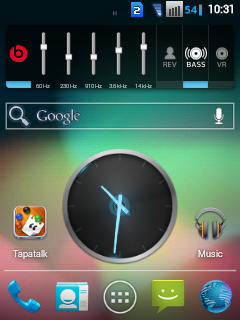


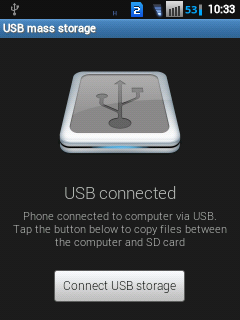
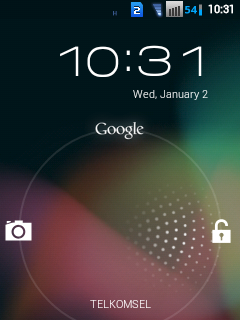
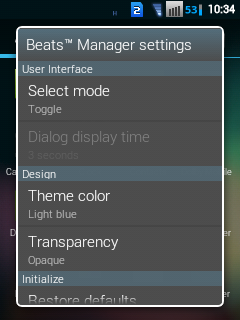
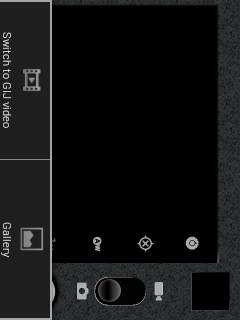

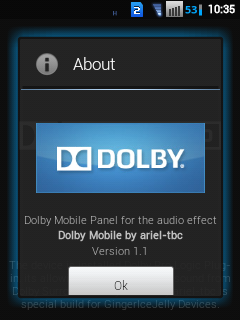

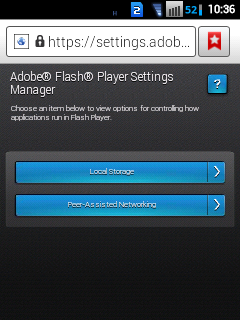
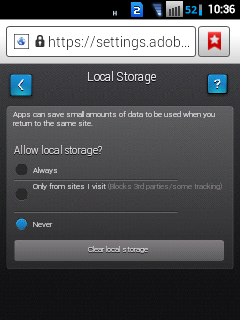
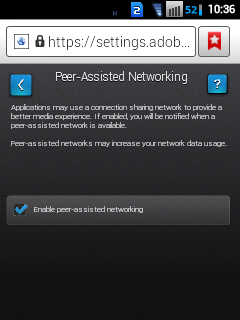

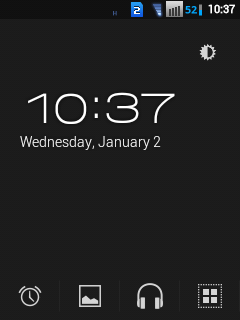

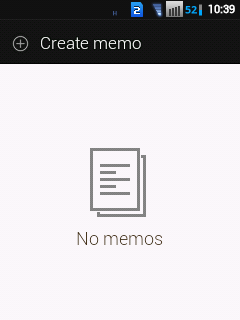
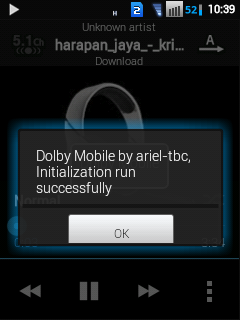
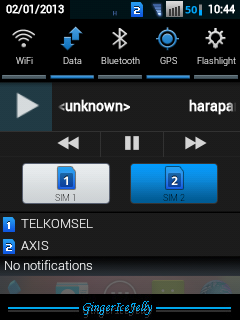
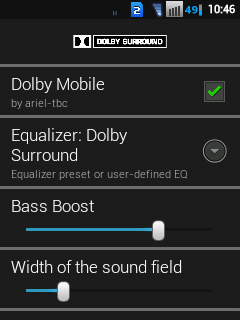

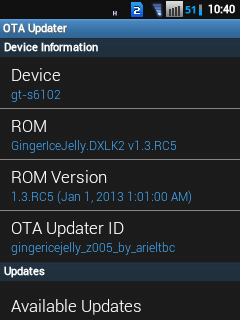


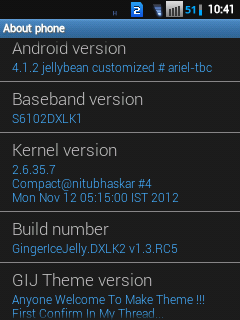
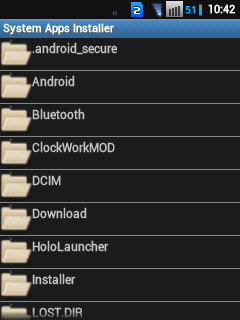

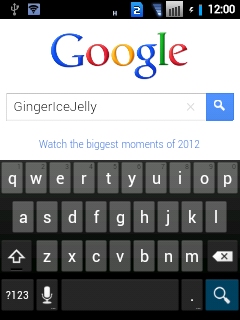




 I'M REALLY REALLY SORRY ABOUT THAT
I'M REALLY REALLY SORRY ABOUT THAT 










after install the rom the back button is not working pls help me to fix it
BalasHapus