Nemesis Titanium
Nemesis Two is now here with new apps and Awesome Tweaks...
The Rom is not just like A Jellybean But Is Super Redefined...
Vibrant Colors - Unique Themes - Simply Cool.
Enjoy The Experience Of Key Lime Pie On Your Device
Presenting
NEMESIS TWOTM[TITANIUM]
Features:





AN AWSOME UI.
SIMPLE-ELEGANT-UNIQUE
Like Never Before...

AN AWESOME NEW LAUNCHER WITH NEW VIBRANT ICONS!!
SMOOTH-FAST-VIBRANT!
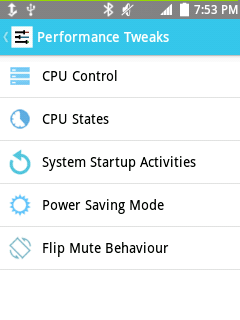
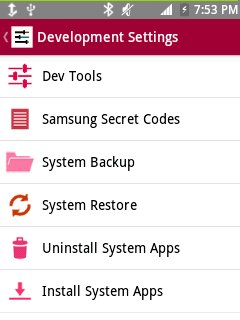
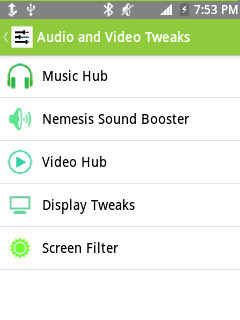
All New Nemesis Hub!
All The Necessary Apps And Tweaks At One Place!
Parnoid Android Like Different Title Colour!
EVERYTHING YOU WILL EVER NEED FROM UI TWEAKS TO SUPPORT ALL INTEGRATED IN ONE PLACE!
JUST START THE APP AND GET IT ALL!
All New UI!
All New Looks!
Monochrome Vibrant Colours!
It's Titanium
> Low Ram Ulitlising And Saving Memory On Heavy Load Apps!
> Kernel Free UI On The Device
Installation Guide:
1. Download NEMESIS TWO TITANIUM ZIP
2. Place the downloaded zip to your sdcard (not inside any folder).
3. Switch off your phone.
4. Now press volume up, home and power button together until the Android recovery shows up.
5. Select Wipe Data. Then select wipe cache. Choose "Yes" both times.
5. Select: Update zip from SD Card.
6. Navigate with the volume buttons, and choose Nemesis Titanium Zip with your home button.
7. Choose "Yes" again. Installing will start.
8. When done, you will be asked to reboot your phone.
9. Go back to the main menu and reboot.
10. Enjoy!!!
Download:
Add-Ons:

















0 komentar:
Posting Komentar