Berkat xda-developer, Jelly Bean menjadi mungkin untuk digunakan di Samsung Galaxy Mini atau Pop GT-S5570 smartphone juga. Jadi, dalam artikel ini kita akan membahas tentang rilis terbaru dari CyanogenMod 10 rom kustom untuk galaksi mini serta meng-upgrade Mini galaksi dengan sistem operasi terbaru android.
Ketika saya mencoba, Cyanogenmod 10 ini cukup stabil dan lancar. Berikut beberapa screenshot dari cm10 di artikel ini


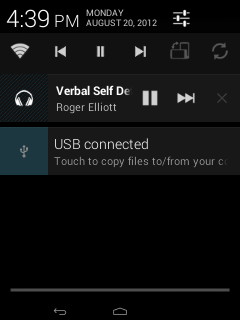
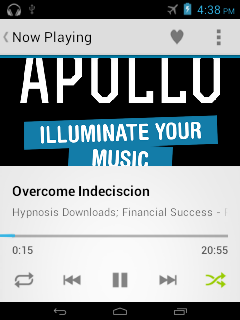
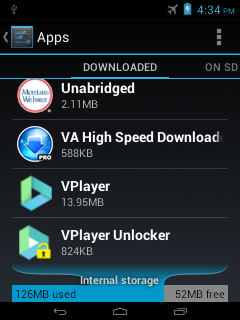

Sumber Artikel http://blogrenaldi.blogdetik.com/cyanogenmod-10-jelly-bean-untuk-galaxy-mini/
Ketika saya mencoba, Cyanogenmod 10 ini cukup stabil dan lancar. Berikut beberapa screenshot dari cm10 di artikel ini


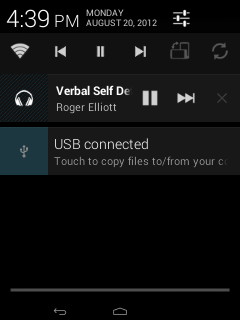
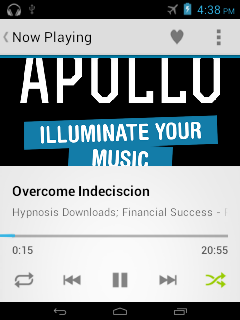
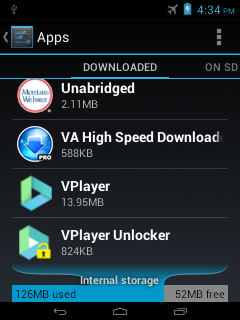

Tutorial InstallJelly Bean [Cyanogenmod 10] Untuk Galaxy Mini
- Download required files and updates dibawah ini :
- Unofficial Cyanognemod 10:cm-10-20120820-UNOFFICIAL-tass.zip Atau
- Cyanogenmod 10 20120822 (latest) :cm-10-20120822-UNOFFICIAL-tass.zip
- Latest Google Apps for Jelly Bean : Gapps-JellyBeans.zip
- Unofficial Cyanognemod 10:cm-10-20120820-UNOFFICIAL-tass.zip Atau
- Copy semua file diatas ke sd card
- Reboot galaxy mininya, lalu ke cwm recovery(Press Home + Power Button).
- Lalu backup rom anda dahulu.
- Pilih wipe data, dan pilih yes
- Lalu flash cyagonemod 10 jelly bean dengan cara :
- Choose Install Zip From SdCard option.
- Select Choose Zip FromSD Card option.
- Now selectcm-10-201208020-UNOFFICIAL-tass.zip downloaded in step 1.
- Confirm the installation and wait till the rom is installed on you handset.
- Flash Latest Google Apps for Jelly Bean in CWM recovery.
- Choose Install Zip FromSd Card option.
- Select Choose Zip FromSD Card option.
- Now select thegapps-jb-20120802-signed.zip file which you downloaded in step 1.
- Confirm the installation and wait till the zip is installed on you handset.
- Reboot your device from your recovery main menu when done.
Sumber Artikel http://blogrenaldi.blogdetik.com/cyanogenmod-10-jelly-bean-untuk-galaxy-mini/













Bisa dipake di samsung galaxy young duos s6102??
BalasHapus