This Is A Small Guide For My Friends And Galaxy Y Or Android User To Get More Memory In Your Device...
Requirement:
Rooted Device
Link2SD
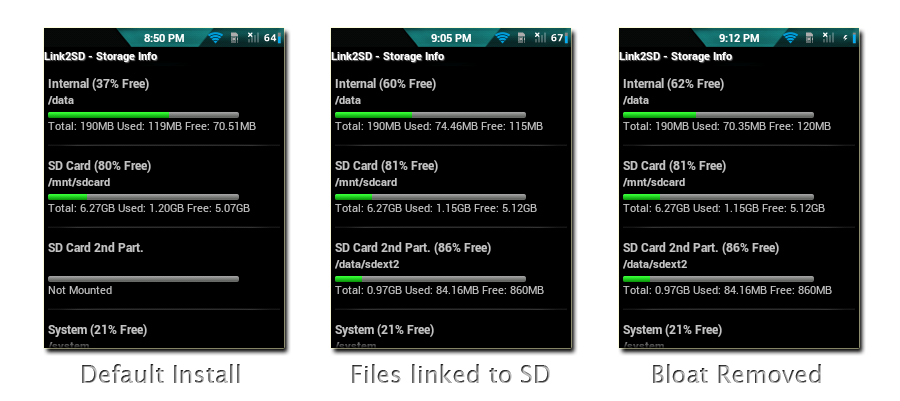
INITIAL SETUP
1. Download Link2SD from Google Play Store (previously Android Market)
2. Root your phone (if not rooted)
Verify that you have Custom ROM that supports Link2SD
ROMS that support Link2SD (tested by me)3. Partition your SD Card. (preferably via MiniTool Partition Wizard 7 or up)
- ChobitsDigitalis v1 to v1.6 Update (The best ROM for SGY to date) | (Android Development Section)
- Hybrid ROM (Android Development Section)
for SD cards 2GB or LowerPartition 1:
Label: Android-SD
File System: FAT
Partition Size(in MB): 1536 MB (1.5GB for 2GB SD Cards) or 836MB (for 1GB SD Cards)
Partition 2:
Label: Android-EXT(EXT Number): Ex. Android-EXT2/EXT3 or EXT4
File System: EXT3 (preferable file system)
NOTE:4. Install Link2SD
- EXT2 is old, EXT4 is the fastest among 3 but not compatible in all ROMS and often requires kernel that supports EXT4, so go for EXT3, fast and mounts on most ROMS.
- For SD Cards 4GB and up, IT IS ADVISED NOT TO SET EXT PARTITION SIZE MORE THAN 1GB.
5. Open Link to SD and select the appropriate file system of your second partition and the tap on OK.
6. Link2SD will require you to restart your phone, do it after step 7.
7. To make sure everything is working fine take a note of your current storage information by tapping on Menu > Storage Info then restart afterwards.
8. After reboot, open Link2SD and filter applist to show User Apps by tapping on the funnel icon and then select User.
Download:












0 komentar:
Posting Komentar