beatsaudio & BRAVIA ENGINE
Installation Guide:
1. Turn the phone completely off, When the phone is off press and hold VOLUME UP+CENTER KEY+POWER for 5-10 secs
2. from stock recovery select "update from SD card"
3. select "cwm_bla_bla.zip"
4. now your phone will run the CWM, go to "install zip from SD"
5. from there choose "choose zip from SDcard"
6. navigate through the folder where you have saved the latest version of monochromatic
7. select "yes", wait till it finishes, then reboot system
NO NEED FOR DATA/CACHE WIPE


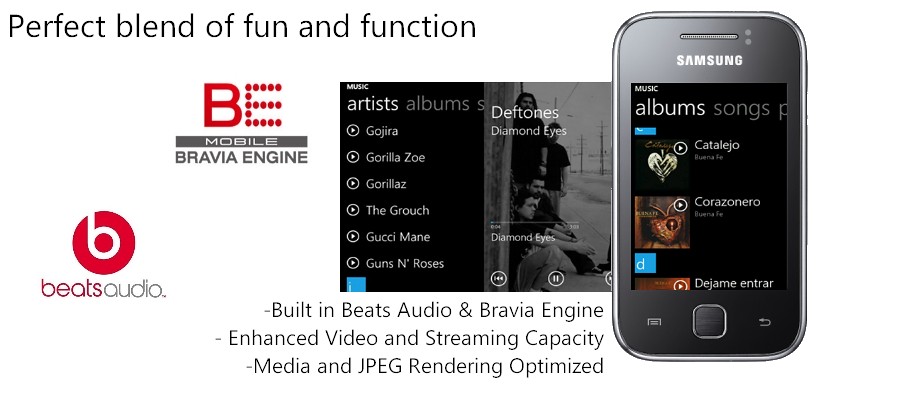
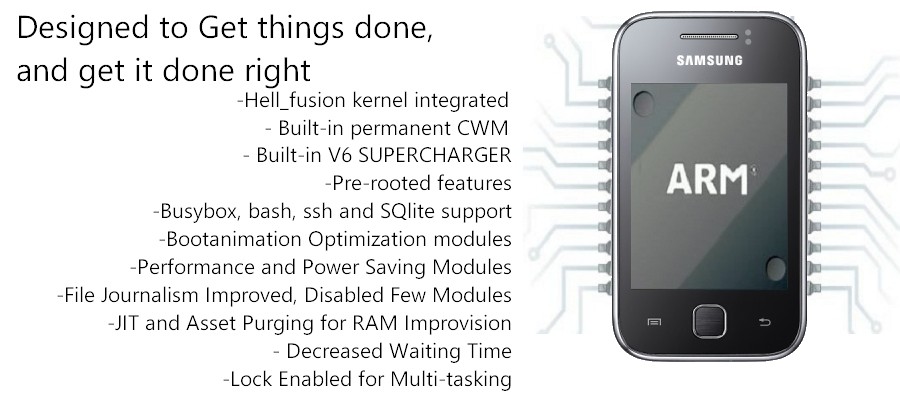
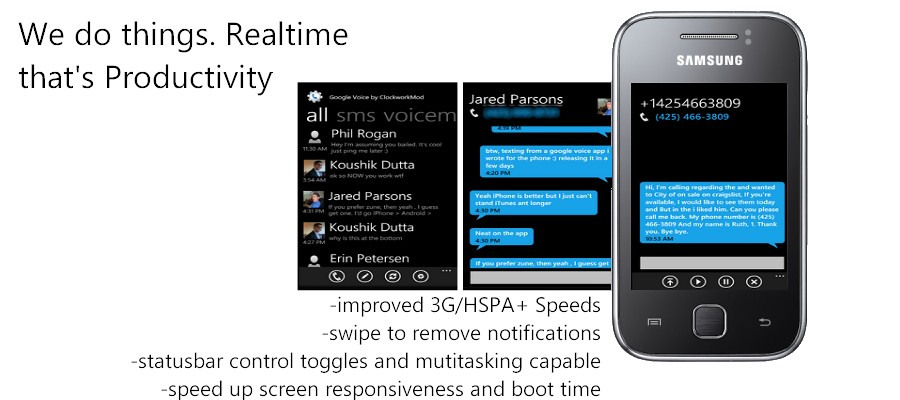
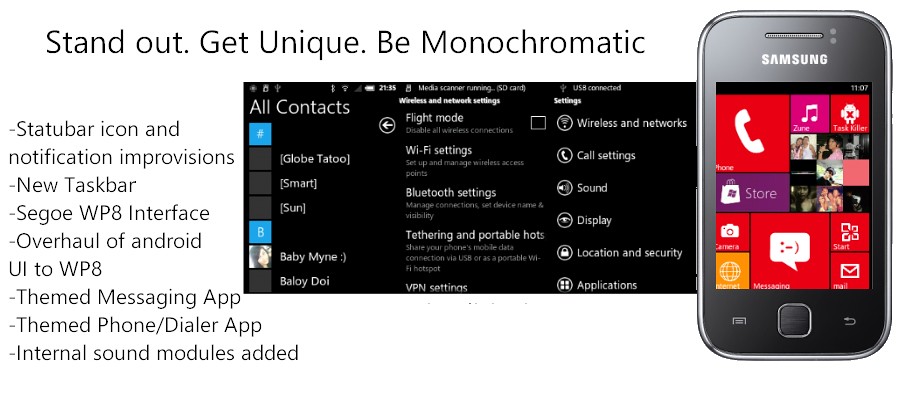

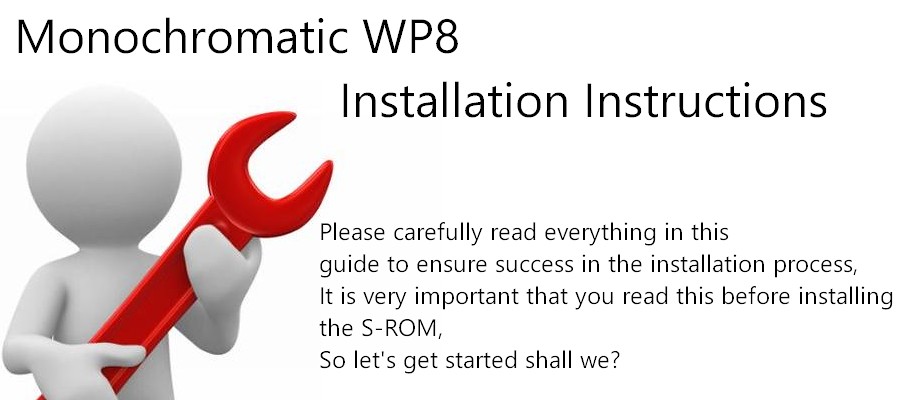











0 komentar:
Posting Komentar